What is Power Automate
Power Automate provides valuable analytics to monitor workflow efficiency, helping you make informed decisions for process optimization and Productivity enhancement
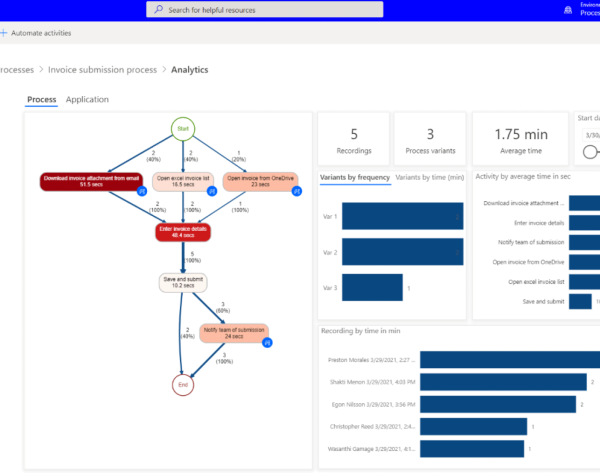




Why Power Automate?
With its seamless integration, easy-to-use interface, and data-driven insights, business owners can optimize workflows and concentrate on what truly matters – driving businesses forward. Power Automate seamlessly connects with popular Microsoft services like SharePoint, Microsoft 365, and Dynamics 365, as well as third-party applications.
Say goodbye to tedious approval processes! Power Automate provides a cloud automation platform to set up automated approval workflows, like routing an expense report to the right manager for approval. No more waiting for manual approvals – everything happens swiftly and efficiently with this business process management solution.
Embrace the power of automation with Power Automate, and watch your productivity soar!
How Power Automate Works
Trigger
Actions and Conditions
Connectors
Approvals
Completion
Get a Quote
We Organize Our
Production
Process
Neusol is the partner of choice for many of the world’s leading enterprises, SMEs and technology challengers. We help businesses elevate their value through custom software development, product design, QA and consultancy services. Our product design service lets you prototype, test and validate your ideas.
While integrating the security with the DevOps approach has always been of high demand, this requires a completely different range of processes and tools. DevOps is already known to boast of an agile development methodology. Now when the inputs of the security experts I’ll be brought in a collaborative environment, the project will have an array of effective security safeguards.
In spite of disturbing the agile development process of the DevOps approach, the additional security inputs only enhance the safeguards and reliability of the project. So, in a way, DevSecOps will only extend the benefits of a DevOps approach further with security inputs. DevOps is already known to boast of an agile development methodology.
CALL US
Our Clients
















